Ever had a fight with shaving foam? Probably not, but if you ever do, your clothes will end up covered in foam stains. Even the simple act of shaving can leave marks all over your clothes. And, if your clothes are dark, those marks will be rather unsightly.
You may have heard that dishwashing detergent is perfect for shaving foam stain removal, but Ariel knows a better way that doesn’t involve experimenting. Watch our step-by-step guide on how to effectively remove shaving foam stains from clothing, or read the instructions below.

Shaving foam stain removal in 4 steps
1
Remove excess
Rinse the garment under cold running water to remove any excess foam. The higher the water pressure, the easier it will be to remove excess foam.
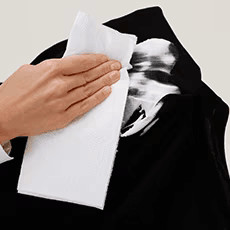
2
Dose
Add the detergent based on the instructions on your pack. Choose Ariel Matic to help clean up after a shaving foam accident. Ariel Matic is now available for front load and top load fully-automatic machines. Do you have a semi-automatic washing machine? Then go for Ariel Complete Washing Powder.

3
Wash
Load your garment into the washing machine with other similar items and wash on your usual cycle on the highest temperature as shown on the care label.

4
Unload
After the wash cycle is complete, unload the garments immediately.

Effective stain removal on many stains
Life is messy, and stains are an inevitable part of it. Whether you cut yourself while shaving and need a helping hand when it comes to removing blood stains or for when you have spilt the content of your glass down your shirt and you need to get rid of coffee stains as quickly as possible, know that Ariel is here to help you with tough stain removal and a gentle clean.
Related articles
How to remove acne cream stains
Any acne sufferer knows that medicinal creams can help clear up your skin, since their powerful bacteria-fighting ingredients get to the root of the issue. The downside though is that these ingredients can also ruin your clothes if they get on the fabric.
How to remove hair dye stains
You want to colour your hair, not dye your clothes, but accidents happen. Since hair dye stains are still a dye after all, they’re designed to leave stains. Since each dye colour may contain varying pigments and ingredients, you may need different treatments to remove hair dye stains from clothes.
How to remove colour stains from clothes
We all know the shock when you open the door of your washing machine and realise your white garments have now turned pink. Sometimes it only takes one rogue dark item in your white load to transfer dye from one fabric to another. If you experience this, there’s no need to panic.
